To avoid misrepresentation on Google Merchant Center, follow this checklist
Misrepresentation is a common error that many merchants encounter. Google throws it when it thinks the information about your business is not clear enough. To avoid this, we should try to provide as much information about the business as possible.
In fact, there is no definitive or specific way for this error to be resolved because the final decision is with Google. The steps listed below are based on collective knowledge, but there is no guarantee that the suspension will be lifted.
- Make sure you have your legal policies and contact page linked in the footer of all pages
Contac page includes information as below:
- Physical business address
- Phone number: Ensure that someone answers the phone during business hours. Perhaps Google will call to double-check the accuracy.
- Email address (same domain as the website)
- Contact form
- Contact hours (even for online businesses)
- And if possible also your business registration number
- Policy pages
Includes:
- Refund page
- Returns page
- Delivery / shipping page
- Payment policy
- Privacy policy
- Terms and conditions
- Ensure your business details match the payment details on all platforms, especially all Google platforms.
Clearly show with image icons in the footer of the page which payment methods you accept on all pages. Also, add the same info written in the terms and conditions page.
If you have a misrepresentation problem, you can review all of the information above and add the missing parts. Then you can click on "Contact Us" button next to the error in Google Merchant Center to request a manual review. You will see a form to provide input to Google review process. You should write about what you have changed on your site and include all your contact information, business registration number, etc. It will also take a few days for Google to complete the review.
Here are some examples of our customers who reinstated their accounts successfully by following the recommendation above:
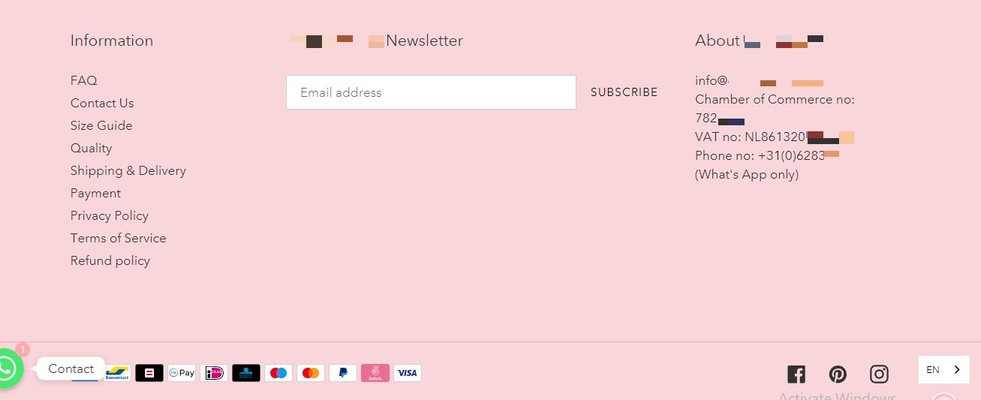
and
and


